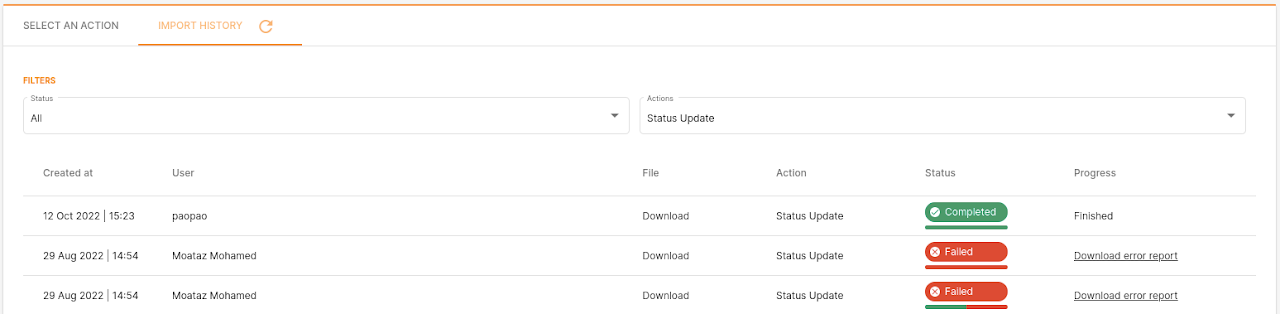Activate / deactivate a product via CSV
After accessing VC:
Step 1
Navigate to the Products page and click on Import/Export
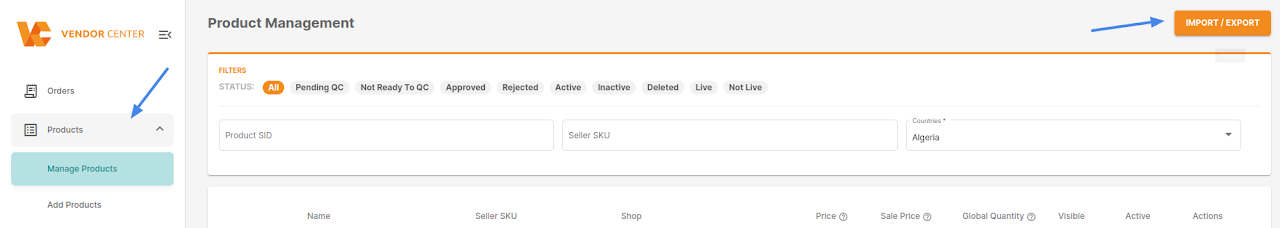
Step 2
Export products that the status will be updated:
Select the Type: Product
Select the Action: Export Status
Click Next
Choose the Shop
Click Next
Apply filters
Date: when the product was created
Countries: select the countries of the products to be filtered
Click Export
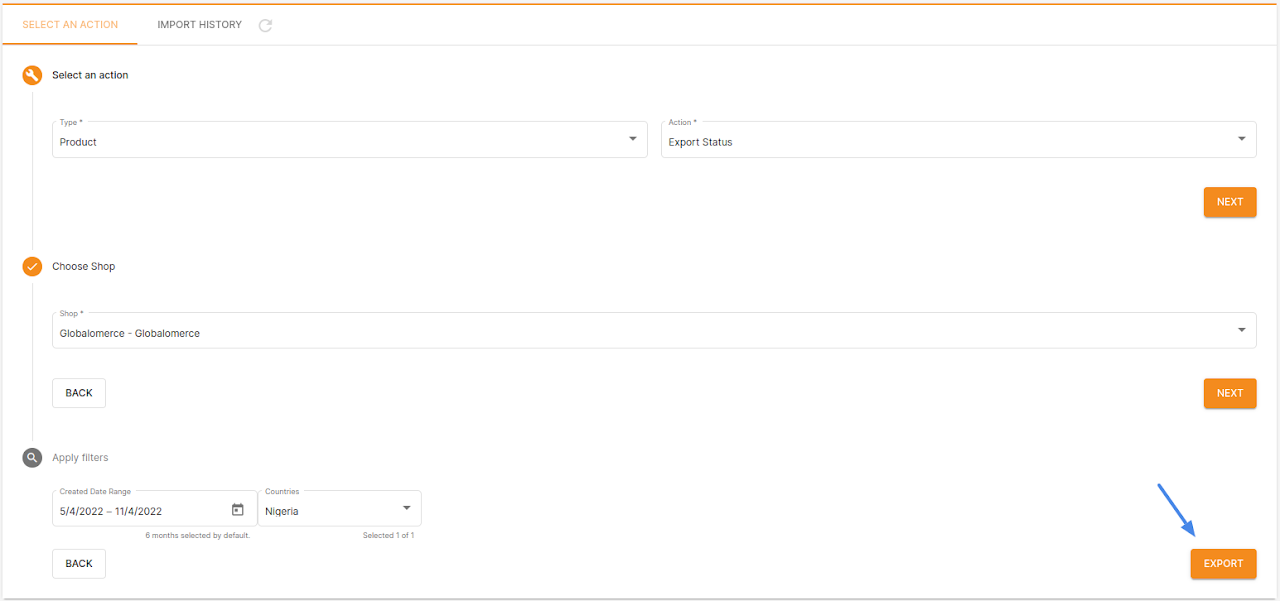
Step 3
Change the status of the product and country that you want to change:
ACTIVE or INACTIVE
Step 4
Import the file:
Select the Type: Product
Select the Action: Import Status
Click Next
Upload the file
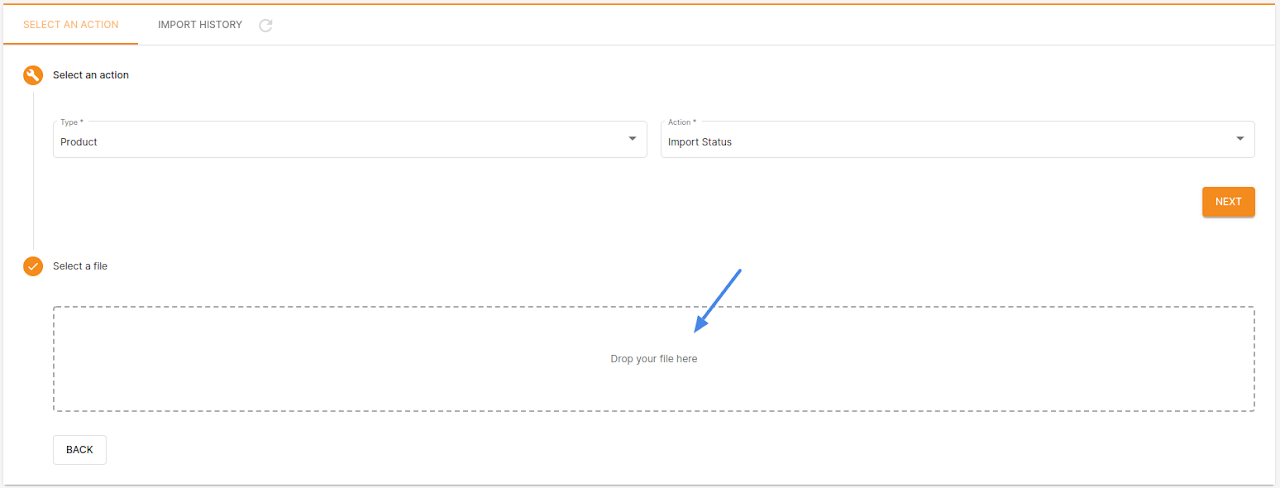
Step 5
Monitor the import in the Import History.
The Status can be:
Pending: The file is not being processed yet.
In progress: The file is being processed.
Completed: The file was successfully processed.
Failed: One or more products failed to be updated. The error report is available in the Progress column