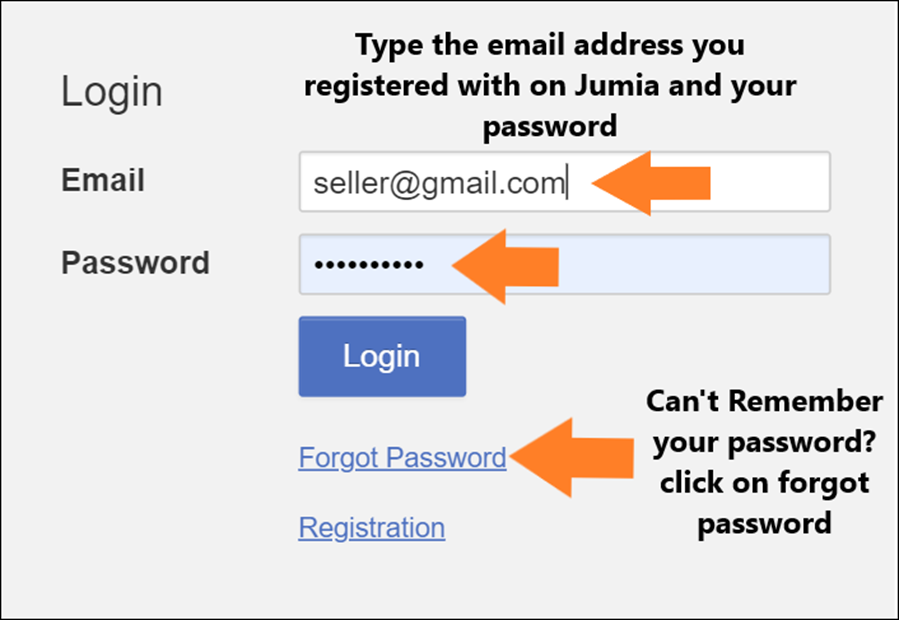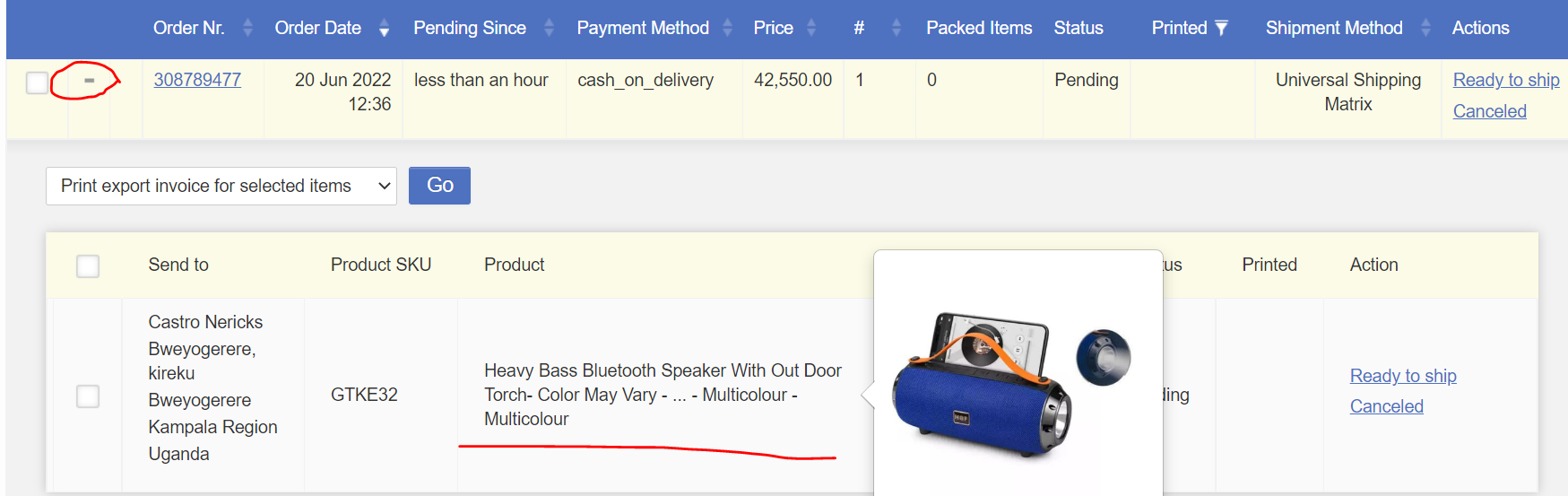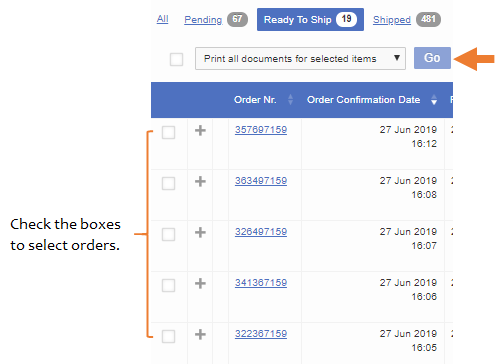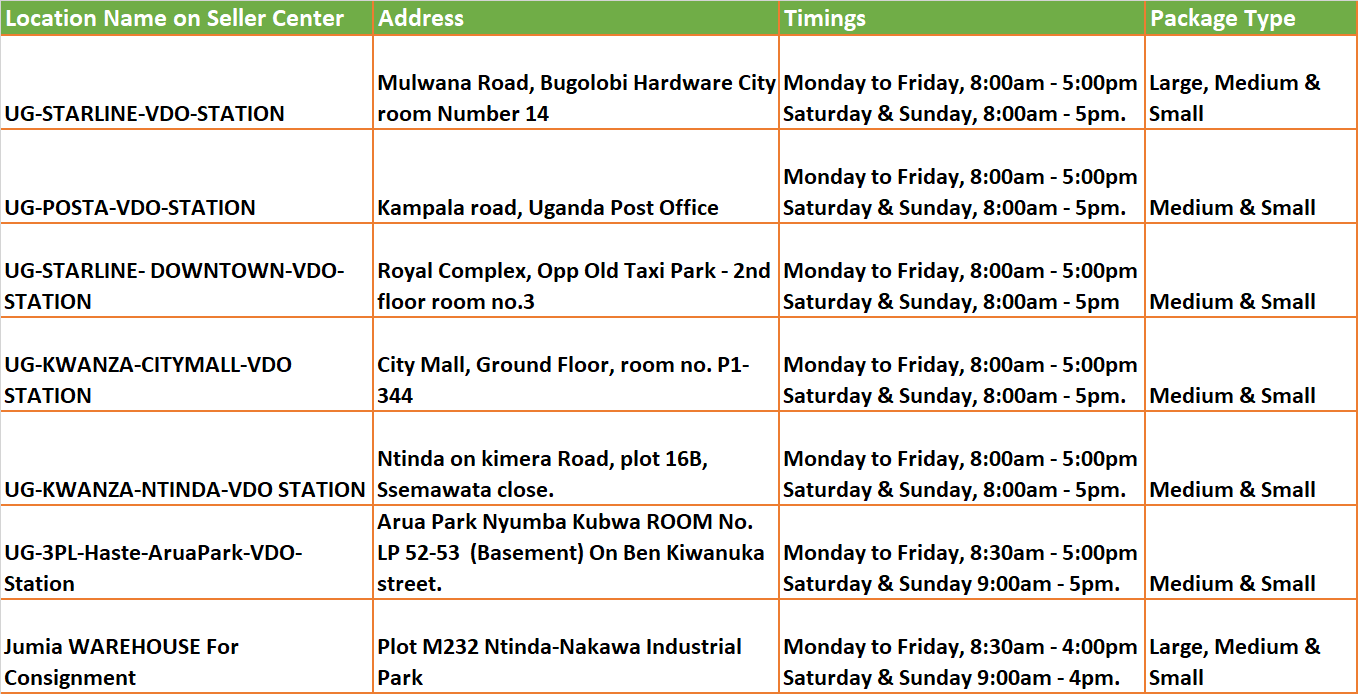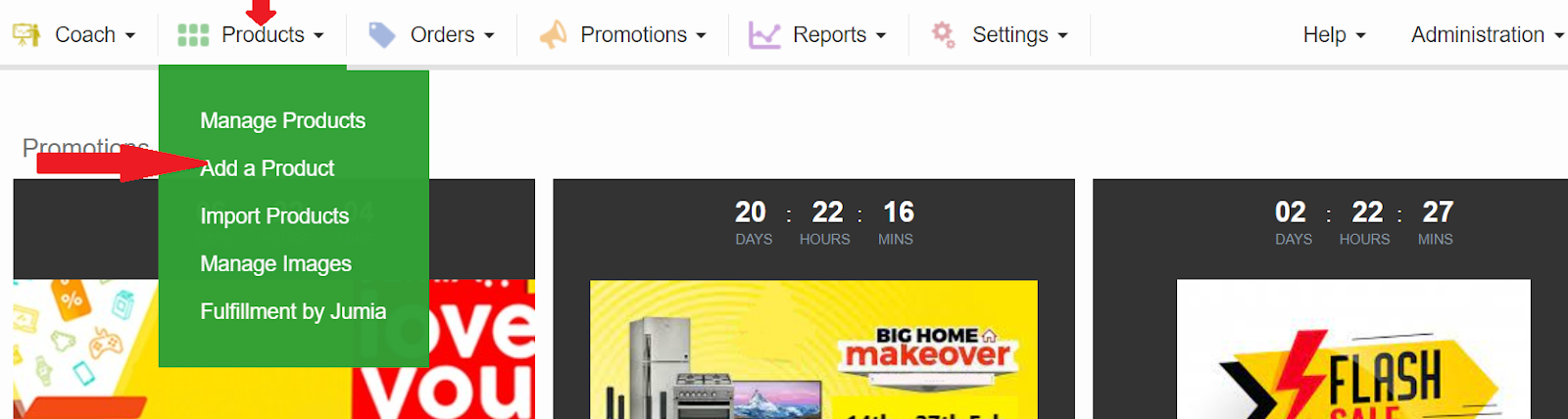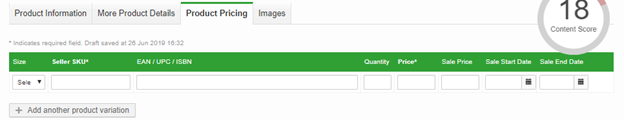New on Jumia
To access your Jumia shop, go to https://sellercenter.jumia.ug/ and log in.
Always go to your browser (google chrome, Firefox, or opera) and input sellercenter.jumia.ug on the search engine, which will direct you to the log in page.
Jumia vendors are have full responsibility to their shops, They are given full access to managing their accounts on their own.
The Jumia vendor support team is always there to help.
Simply click on the “RAISE A CLAIM” button at the top left corner of your seller center dashboard and fill the form with the required information or fill the form here.
You issue will be registered in the system and the support team should reach out to you within 48hrs.
Seller center is the tool used by vendors to manage all transactions on their store.ie.
- Product uploads
- Store management (price and stock levels)
- Order management (order processing)
- Accounts management
- Join promotions
- See store performance (ratings, seller score, sales)
- Get news and information updates from Jumia.
We have are training site called vendor hub with all training materials. Check it out here.
You can also watch all training videos on our YouTube Channel Here.
New vendors are trained every Wednesday at 11am and 2pm, physically at Union House Luthuli Avenue and online via this Joining Link respectively.
Selling on jumia is free of charge. Jumia charges Commission grid per category and Order Processing fees on items successfully delivered to customers.
Order Management
You will receive an email notification once you receive an order and a red pop-up with number of order on your seller center account under “orders”
Please ensure all order(s) is/are updated to “ready to ship” within 24 hours of the order dropping on your seller center and the item(s) are dropped off within 24 hours of you setting your order to ready to ship.
Click on the Orders tab in seller center. Go to Manage Orders, recent orders will be under pending, go to Ready to ship under actions select a nearby drop off station, here on the drop down, then click on ready to ship and close.
On top of the product’s initial package, use the JUMIA branded packaging for your items. Put the printed invoice inside the packaging along with your items.
You must use the invoice generated through Seller Center as it has important information for the customer such as our customer service hotline and returns information. Staple the shipping label onto the outside of the package
Do this in a way so the barcode on the shipping label is visible and can be scanned. For large, already packaged items:
- Use a flyer and tape it on the package. In the flyer put the invoice and shipping label
- You may read the full packaging guidelines here.
- Drop-Shipping: Vendor drops off items according to incoming orders at one of our vendor drop-off stations.
- Consignment: Vendor stores items in our warehouse; this is recommended for fast-moving products as it provides a better customer experience; in addition, items in our warehouse (labelled as ‘Jumia Express’ on our website) receive more visibility and come with free shipping.
Product Upload & Content
Go to your seller center page, click on Products then manage products. Click here for details.
All submitted products need to be reviewed for clarity and will be approved within 48hrs if it meets the quality standard.
Overall, all Scores Must sum up to 100%. A product should have at least 65% for it appear in the system for approval, products with 55% and below is automatically rejected.
All important fields with a star (*) under (product information, More product details, Products pricing and images) must be filled in.
Products should be fully described to help customer choice.
The requirements change per category as products in different categories have different attributes which are unique to them.
All the below requirements should check green on your score tracker.
- Number of Characters(Letters/Figures) in the Product Name/Title
- Number of bullet-points in the Short description/Highlights
- Number of Words in the Description
- Percentage of Bold in the Description
- Attributes of the products relevant to a particular category
Images should be a minimum of 200 x 200 pixels and a maximum of 2000 x 2000 pixels.
Images should be clear, on a white background, without watermarks or writings on them.
All products images must show different angles of the product.
The Jumia product Stock keeping unit (SKU) is a unique code you generate yourself to help identify and differentiate products in your store. E.g CAM1001, MEX5002, IPH7SD.
Go to products, manage products, click on the edit button under actions, then edit details.
Each colour is a different product so is each design. Upload each independently and Never use (Colour may vary) as this confuses the customers.
Payments
Vendors must add their payment details (Bank account details, registered Mtn number) on their seller center profile.
Jumia pays only through Bank and Mtn Mobile Money.
Jumia pays vendors on a weekly basis (once a week).
Jumia pays to vendors for items successfully delivered to customers.
The Jumia vendor promise is 30 days. If an item is not delivered within the promised days, vendor should raise a claim with an invoice and get paid for that item.
Log into your seller center account. Click on the drop down arrow on the Reports tab. Click on Account Statements, to read the details on the dashboard.
Click here to learn more.
General
- Click on Products >> Manage products on seller center.
- Click on any of your live products. Once done, you will be directed to the product page on Jumia’s website.
- Click on Seller Information.
- Copy the link at the top of the browser. That is your store link.
Check how to get your shop link here.
Jumia offers free warehousing to vendors with fast moving consumer goods and have a seller score of 4 and above.
To send a request, Go to Products, >> Fulfillment by Jumia. Click on Send to warehouse, >> create new request.
Click here to learn how more.
If a vendor cancels an order due to out of stock, or if the vendors’ cancellation rate is too high, the shop is delisted to limit cancellations.
To be relisted, vendor is required to raise a claim with a valid reason for cancellation then receives a relisting test, if the test is passed vendor is relisted.
The Jumia studios can help with photoshoots and product creation at a small fee.
You can reach out to the team by filling in this form.