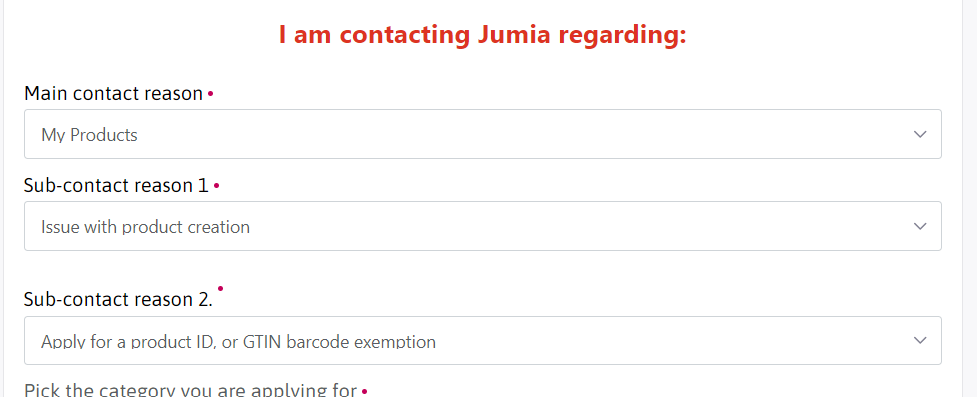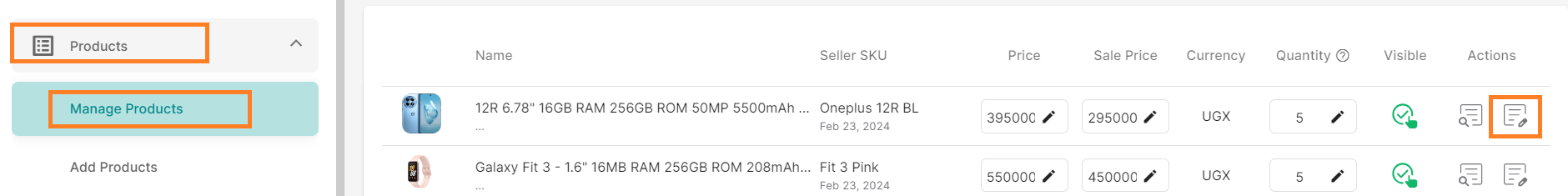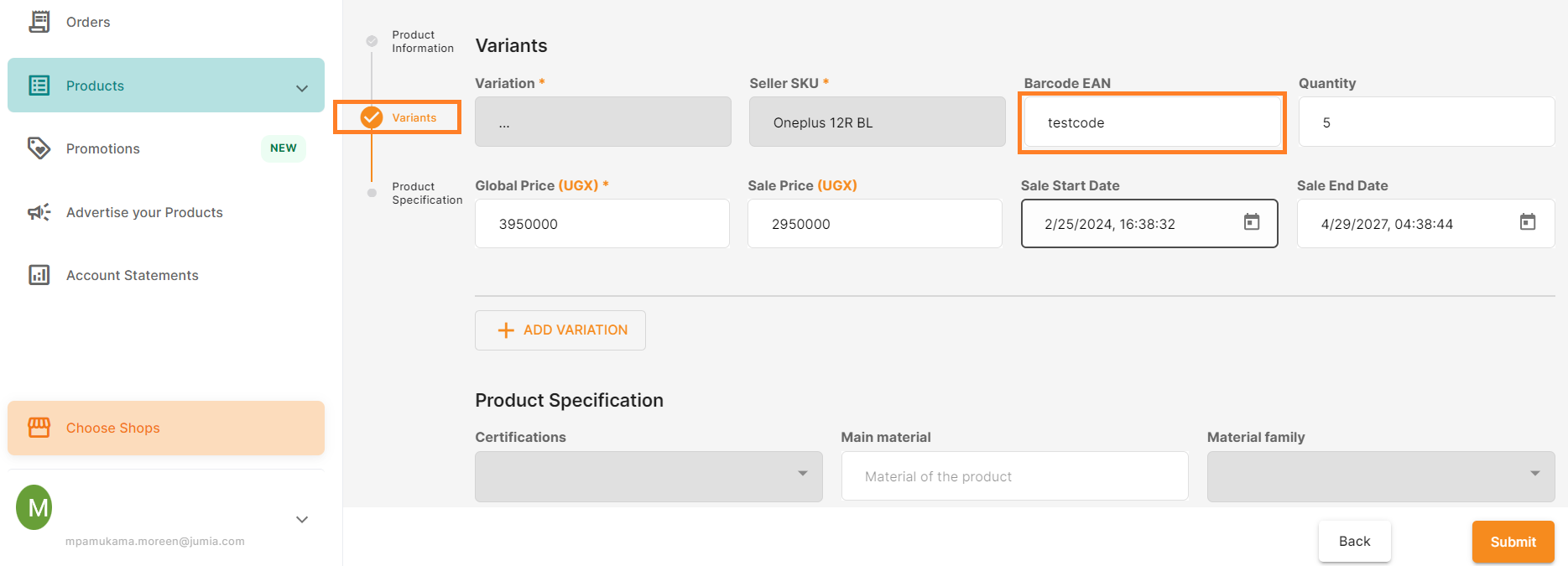What are GTIN Barcodes and their Variations?
- A Global Trade Item Number (GTIN) is a unique and internationally recognized identifier for a product.
- It’s the number you see under a barcode and it has different types.


- GTIN-12 (UPC-A): this is a 12-digit number used primarily in North America.
- GTIN-8 (EAN/UCC-8): this is an 8-digit number used predominately outside of North America.
- GTIN-13 (EAN/UCC-13): this is a 13-digit number used predominately outside of North America.
- GTIN-14 (EAN/UCC-14 or ITF-14): this is a 14-digit number used to identify trade items at various packaging levels.
Benefits of Using GTIN Barcodes for Jumia Vendors
- Enhanced Visibility: GTIN Barcodes improve product categorization and listing, leading to better searchability and visibility on the platform.
- Consumer Trust: Products with clear identification are more trusted by customers, enhancing their shopping experience.
- Efficient Inventory Management: Enables better tracking and management of inventory.
- Global Standards Compliance: Using GTINs aligns your products with international e-commerce norms.
Category Requirements for GTIN Barcodes
- General Requirement: Most categories on Jumia require a standard product ID (EAN, UPC, ISBN, or other GTINs) for listing items.
- Exceptions and Exemptions: Major brands generally require a GTIN, but exemptions may be requested for private label brands and specialized products in categories like Fashion, Health & Beauty, Computing, etc.
- Specific Categories: Categories like Livestock and Services do not require GTINs.
Finding GTIN Barcodes for Products
- On Packaging: GTINs are usually found on product packaging, represented as a barcode.

- From Manufacturer: If not visible, consult the manufacturer’s documentation or contact them directly.
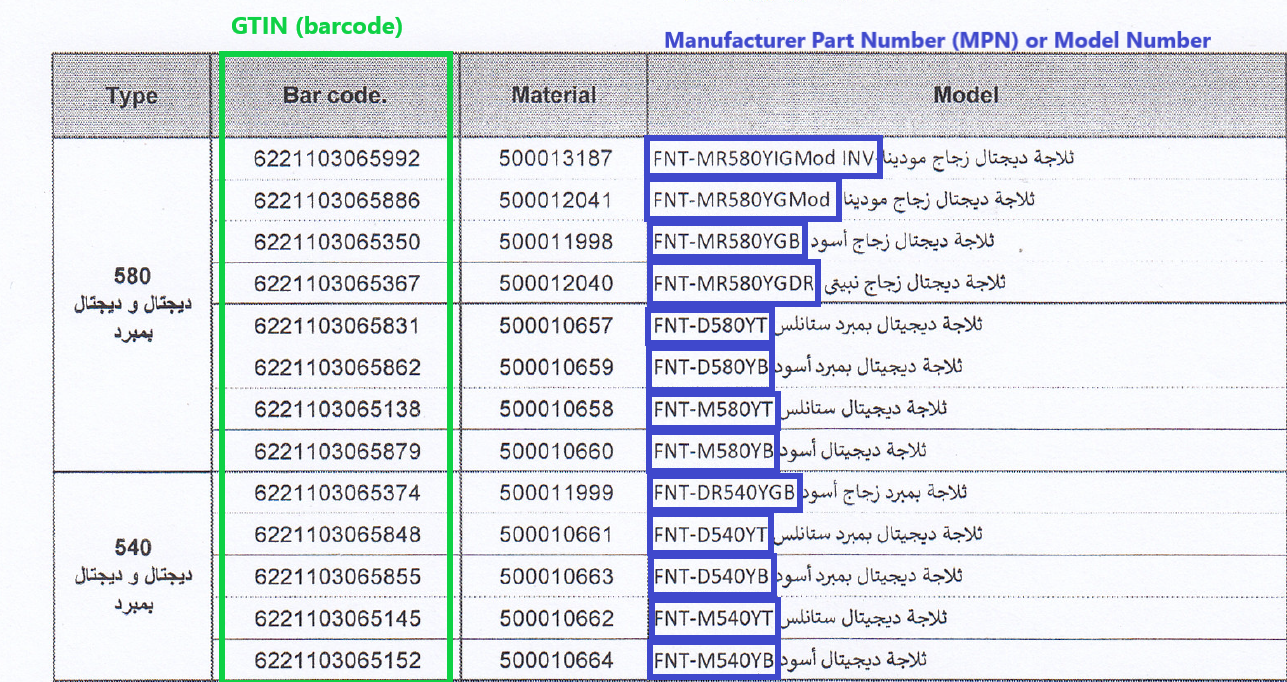
- Online Databases: Use various online databases and tools for GTIN lookup using other product identifiers.
Step-by-Step Guide to Add GTIN Barcodes in Seller or Vendor Center
Single Product Update:
- Go to ‘Products’ -> ‘Manage Products’.
- Click ‘Edit Product’.
- In the ‘variants’ section, enter the GTIN in the ‘Barcode EAN’ field.
- Click ‘Submit’.
Bulk Update:
- Go to ‘Products’ -> ‘Manage Products’ -> ‘Import/Export’.
- Choose ‘Product’ -> ‘Export Products’ to get a list of products with missing GTIN codes.
- Fill in the missing GTIN barcodes in the excel template in the Product Id (‘Barcode_EAN’) column.
- Return to ‘Import/Export’ -> ‘Create Products’, and upload the filled excel file.
OR;
Step1. Go to products click on manage products then import/export
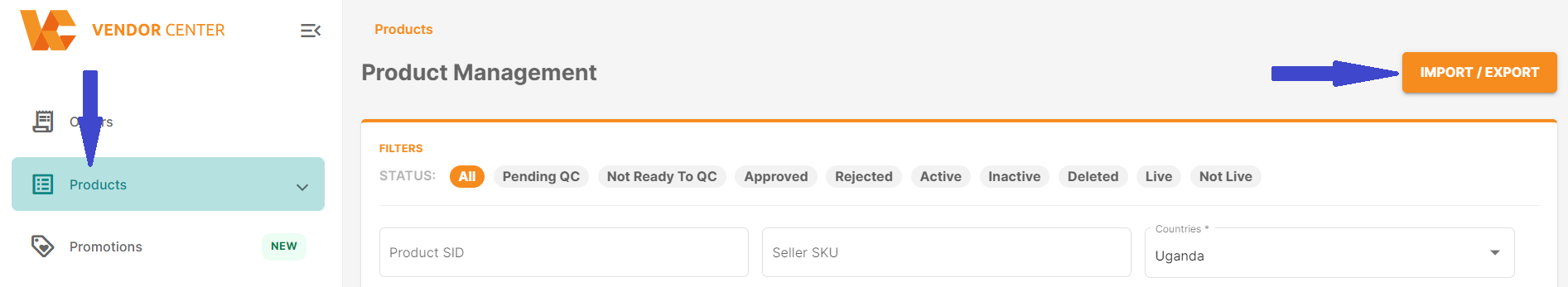
Step2. Product’ -> ‘Export Products
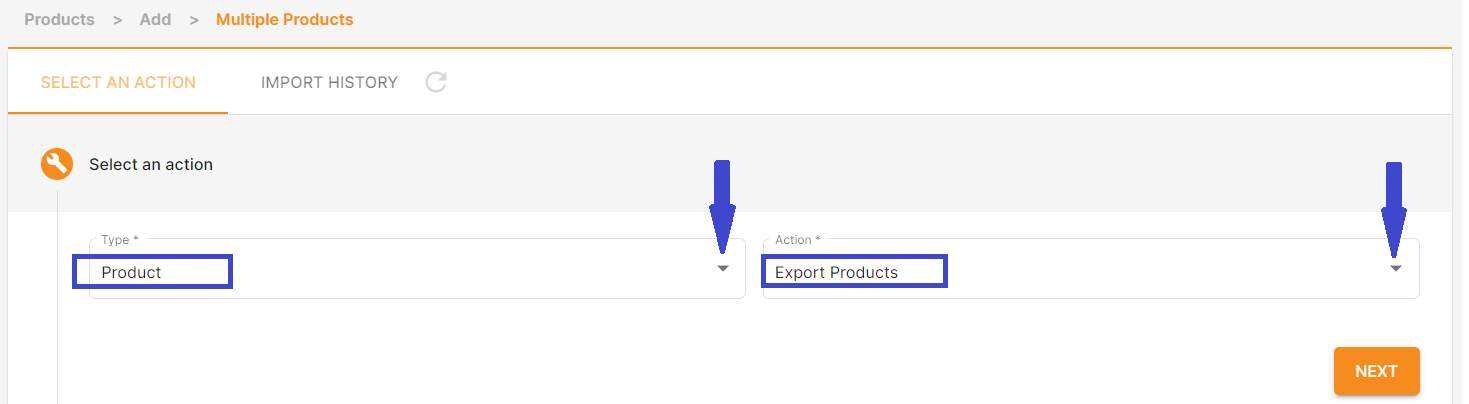
Step3. Fill the excel template
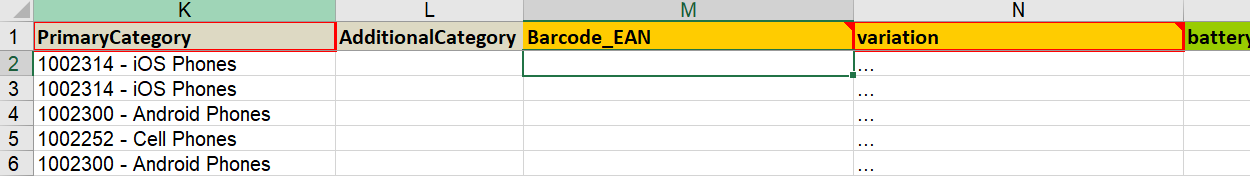
Step4. Return to export/import, create products and upload your excel file
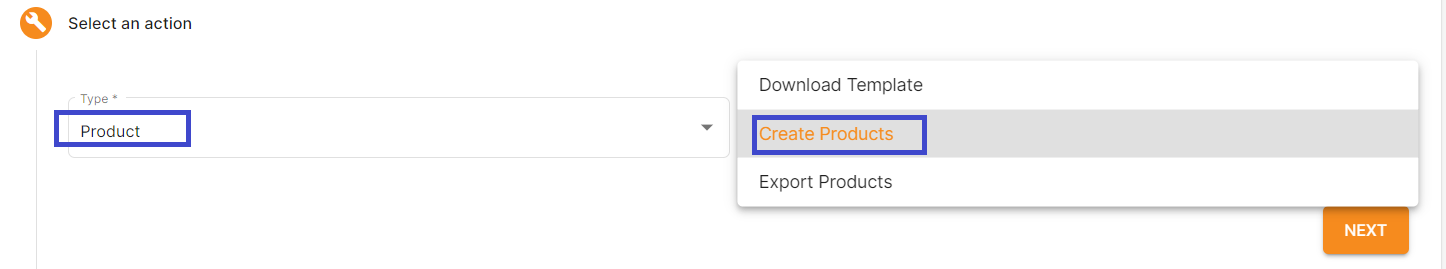
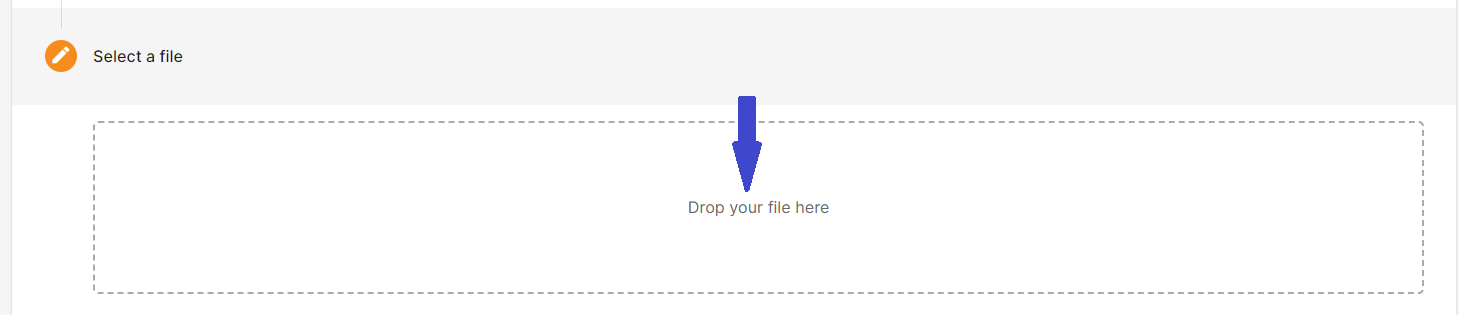
By following these guidelines, Jumia vendors can effectively use GTIN barcodes to enhance their product listings, ensuring compliance with global standards and improving their operational efficiency.
GTIN Exemption Request
GTIN barcodes should be provided for mandatory brands and categories listed here.
If a vendor’s brand or product does not have a GTIN barcode, they are supposed to request an exemption on this link here. This exemption process involves filling out a form following the steps below, to explain why an exemption should be granted.