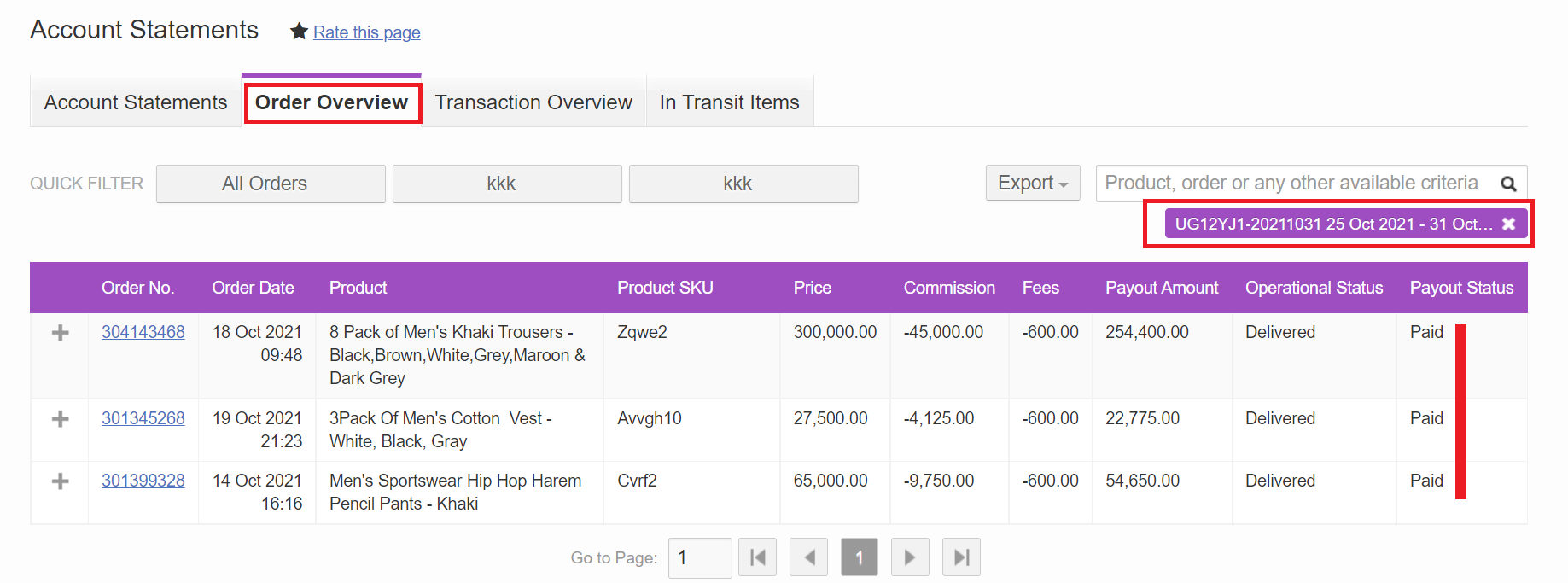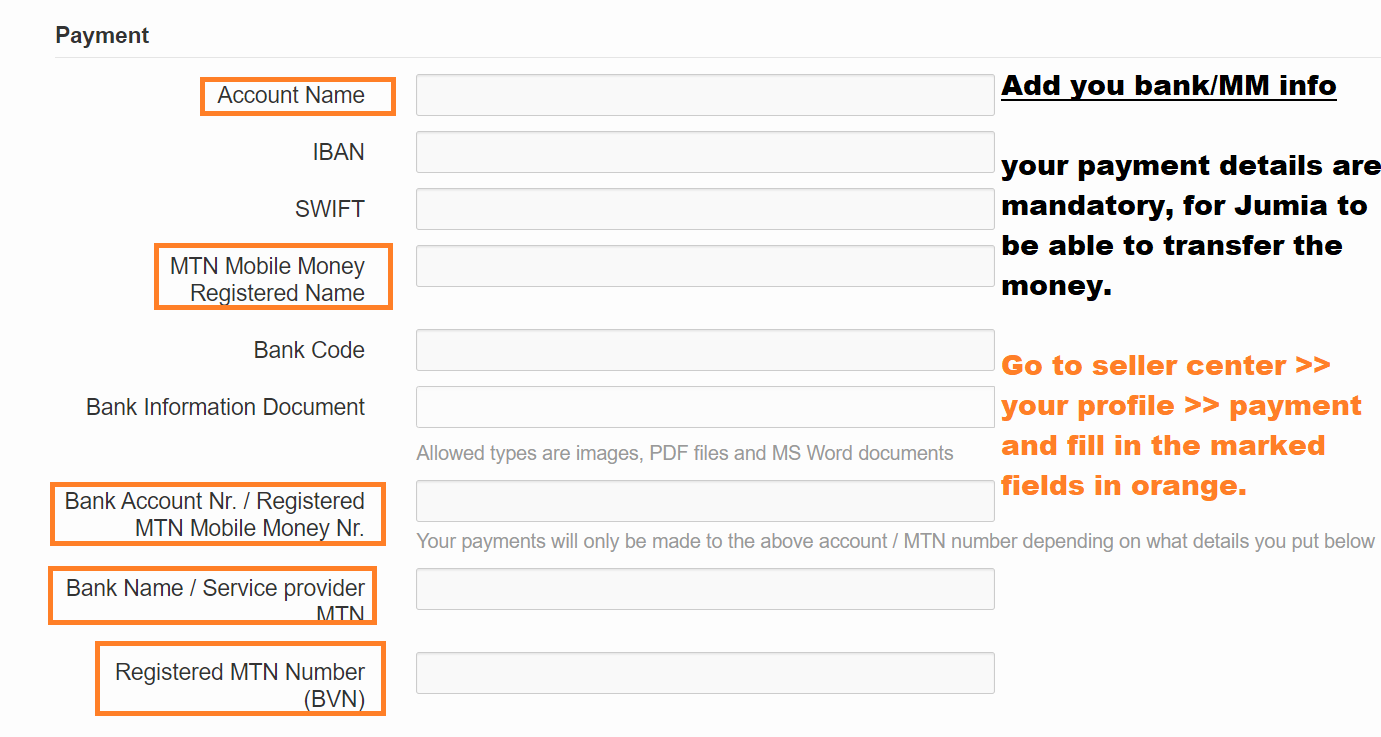FINANCIAL MANAGEMENT
Jumia pays its vendors once a week.
Payment is made via bank transfer and MTN Mobile Money into vendor’s provided account details. All vendors receive payments every Tuesday after the close of their weekly account statement for items successfully delivered to customers.
First and foremost, Ensure to Update your payment details on your seller center.
For example, if Jumia delivers items worth UGX10,000 between 1st-7th November, the vendor’s weekly account statement closes on the 7th of November and he will be paid on the 9th of November which is a Tuesday after the close of his account statement.
How To Read Account Statement
Step 1: Log into your seller center account, Click on the drop down arrow on the Reports tab
Step 2: Go to Account Statements.
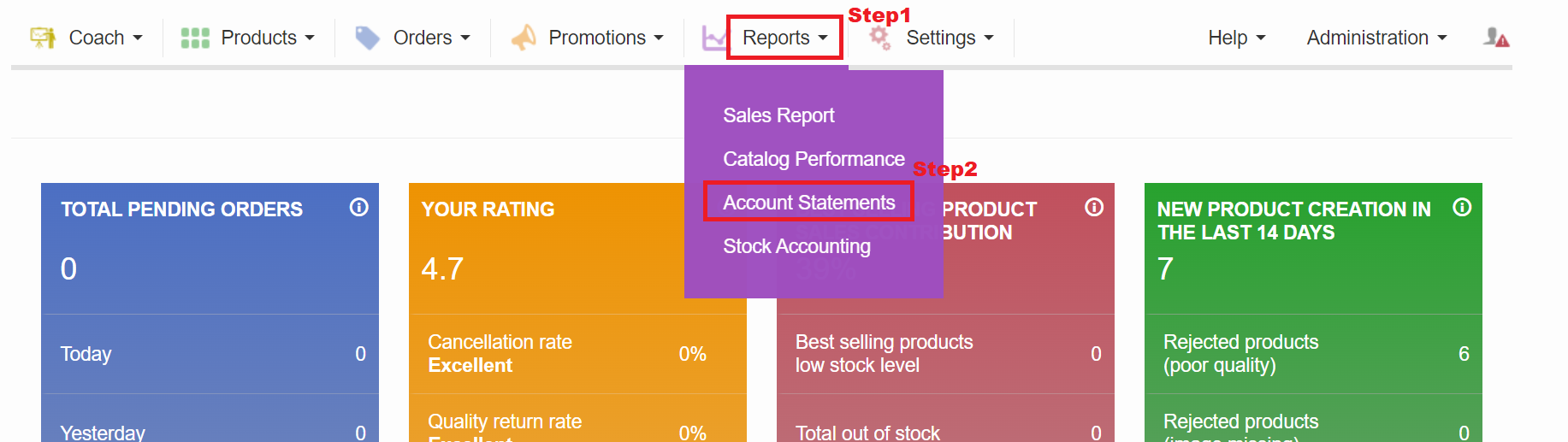
Step 3: Understand the details on the dashboard
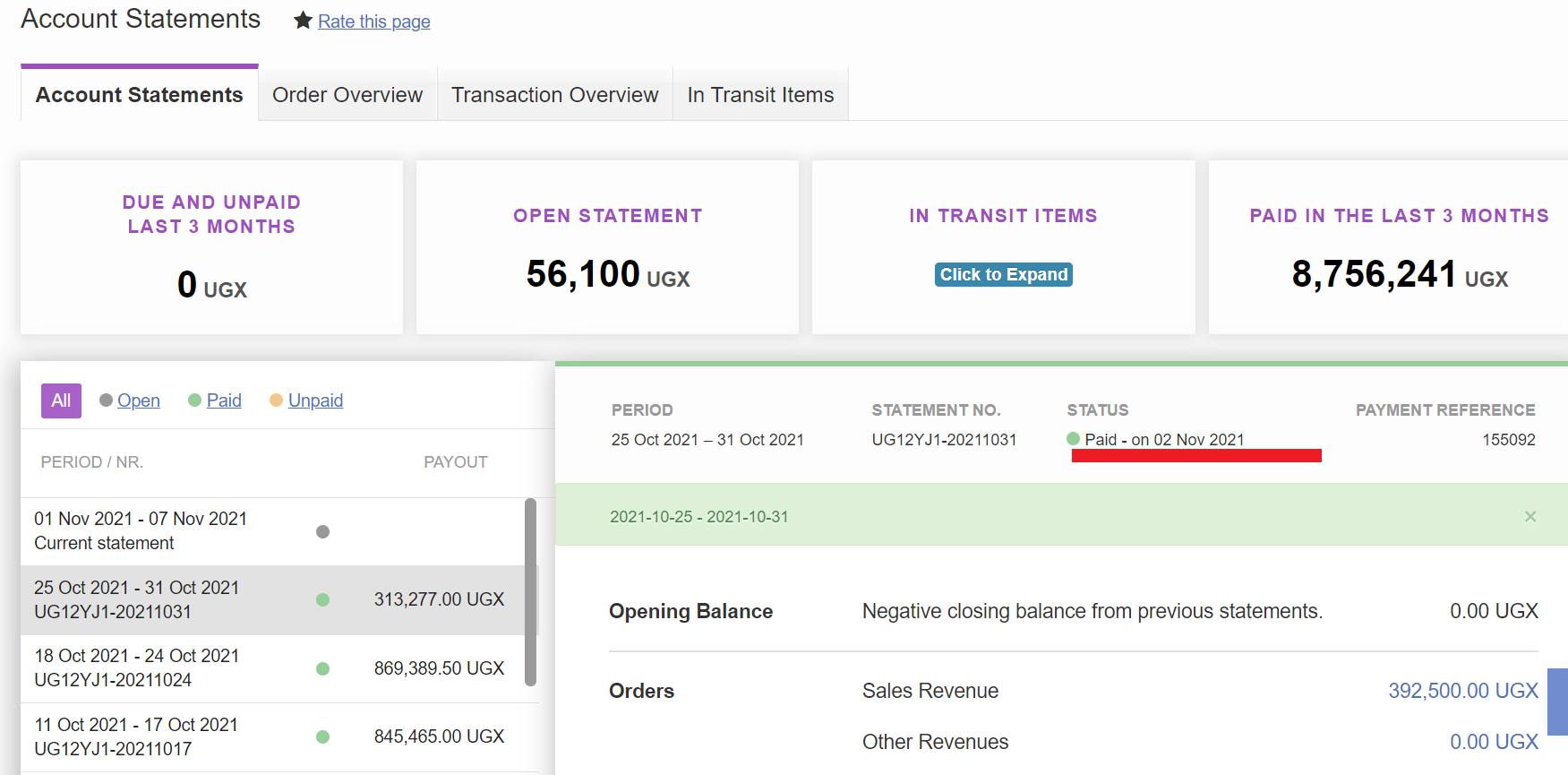
What they mean;
- Open Statement shows the accumulation of the value of items delivered within a week.
- Due and Unpaid shows you how much Jumia will pay to you on your next pay day. The amount under
- Open statement moves to due and unpaid, thereafter the seller is paid.
- In Transit Items shows the count of ordered items and their various status (e.g delivered to customer, returned, out for delivery etc.).
- Paid in the last 3 months shows the value or amount paid to a seller in a space of 3 months. This value will always change to reflect current balances.
Step 4: To Know the deduction click on fees arrow and others. You can as well download all transaction to get a full report.
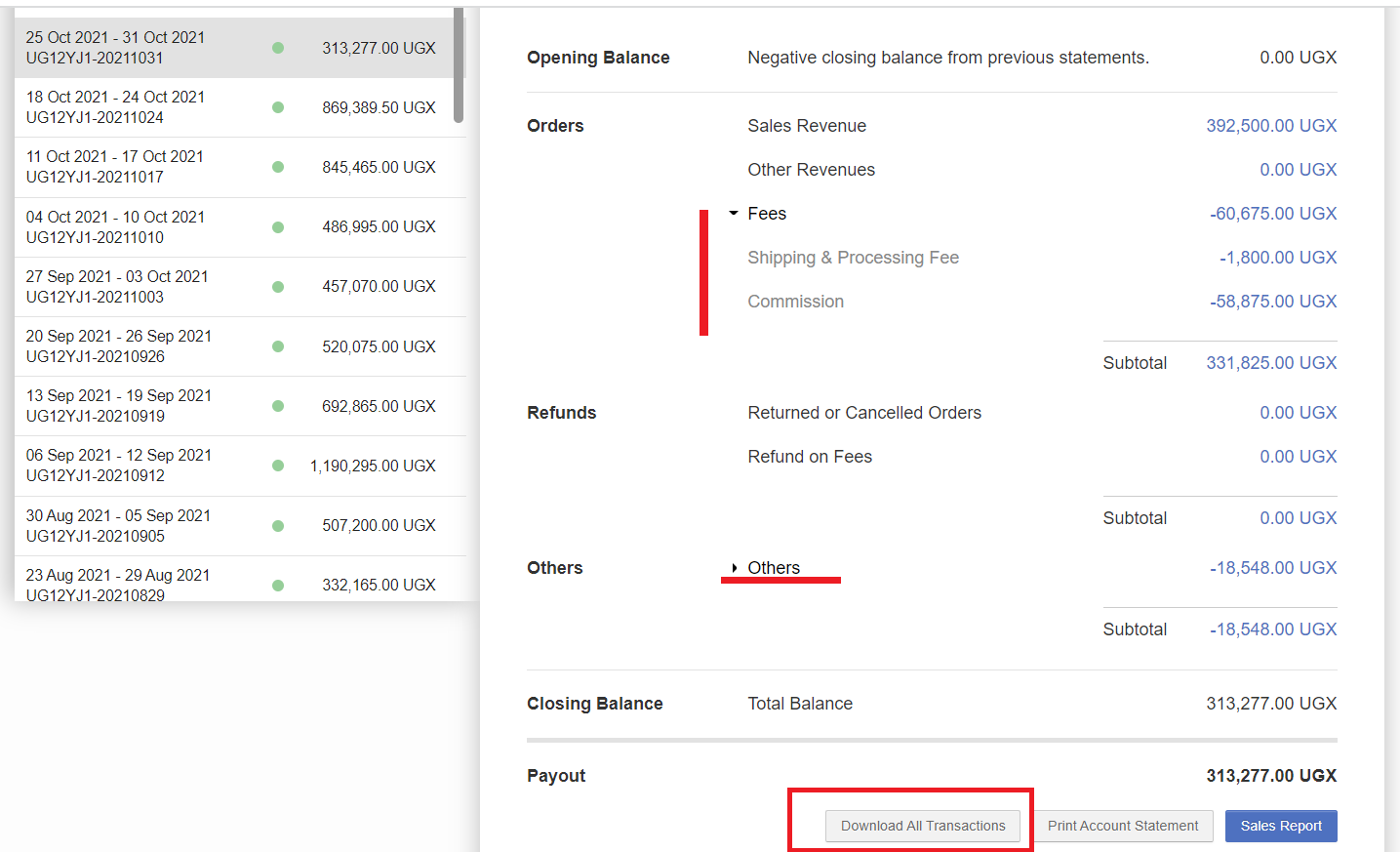
Step 5. To get a breakdown of amount paid to you, click on Order Overview, you can select any account statement of your choice.