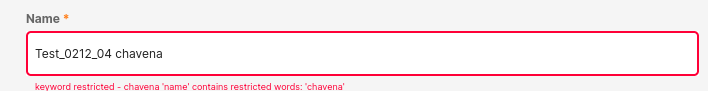Creating a product via UI
Open the main menu and click on Products > Add Products > Add a New Product
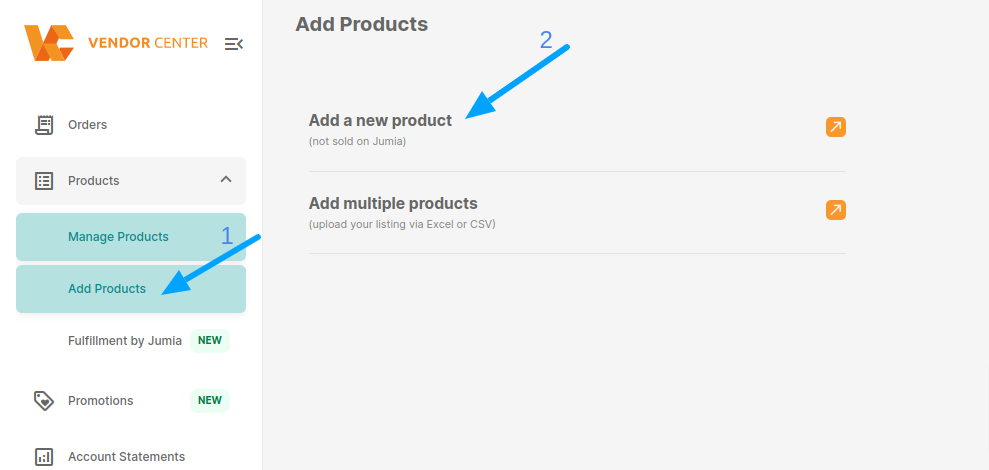
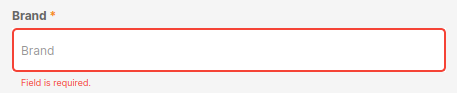
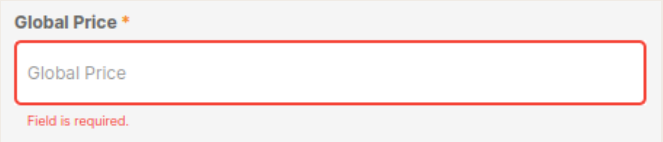
Step 2
The first part of the form is displayed and you should fill those fields:
-
Images
-
The first one is the main image and is mandatory. You are able to add up to 8 images.
-
The image criteria must be met: dimensions (between 200 x 200 and 3000 x 3000) and format (jpg, jpeg, png). Otherwise, an error message will be displayed
-
-
Name
-
Category
-
Only after selecting a category, the other fields will be displayed because those depend on the category chosen.
-
To choose the Category you can either search by its name on the search bar or look for it on the Category tree.
-
Step 3
Now with all the fields displayed, you have to fill in at least the mandatory ones before Submitting the form to create the product.
Category / Brand is inactive
-
A warning message will be displayed.
-
The product will still be created but will fail the Quality Control validations. To avoid this you can open the form which link is on the warning message to ask for the Category / Brand activation.
-
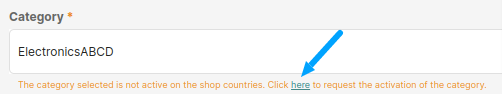
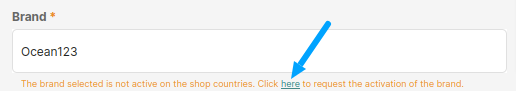
Category / Brand does not exist
-
A warning message will be displayed.
-
The product will not be created. You can open the form which link is on the warning message to ask for the Category / Brand creation.
-

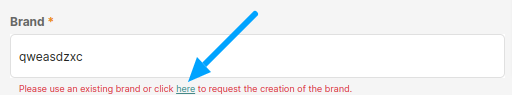
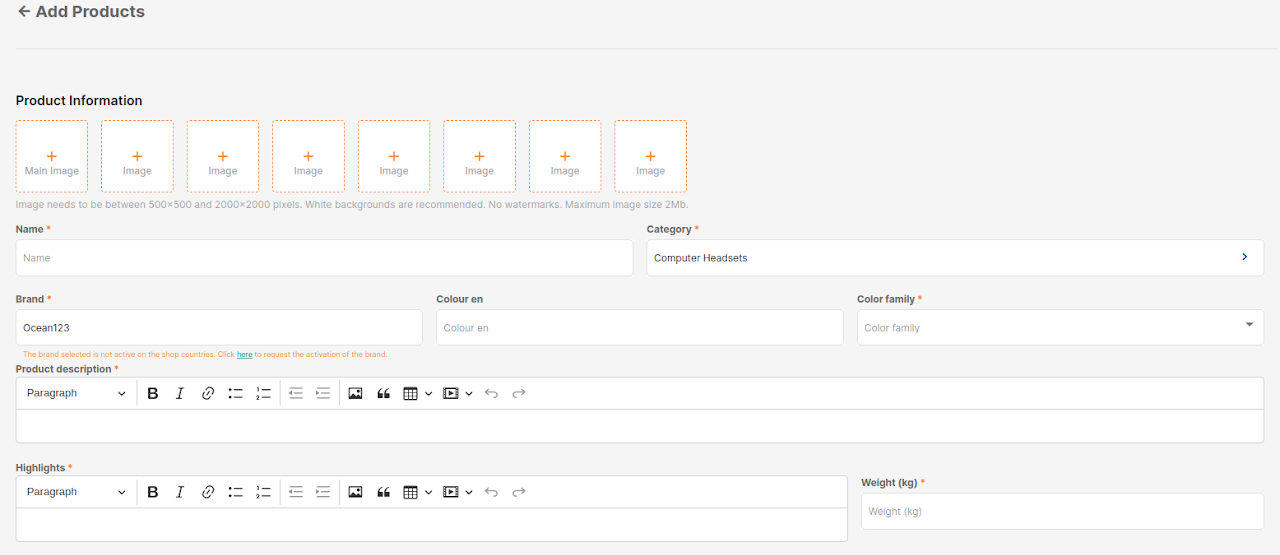
-
Variation (name): Each variation of the Product being created should be unique. Duplicated values are not allowed.
-
Seller SKU and Barcode EAN: Should be unique for all the products of the shop.
-
Quantity: Stock of the product. Must be a positive value.
-
Glocal Price: Is the price that will be added to the product in all the ventures where it is created in the correspondent currency (exchange rate will be applied to calculate the price).
-
Sale Price: Is the discount price to be active on the date selected. Must be lower than Global Price.
-
Sale Price Date: Mandatory if the Sale Price is filled up.
-
You can either Add more than one variation
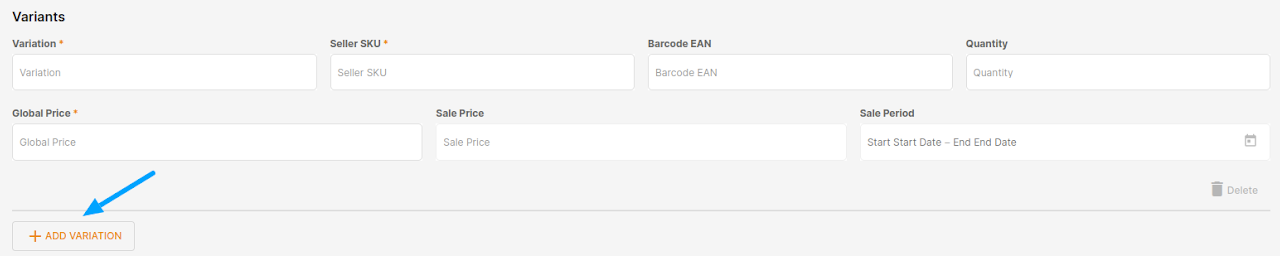
-
You are able to delete a variation if you have more than 1
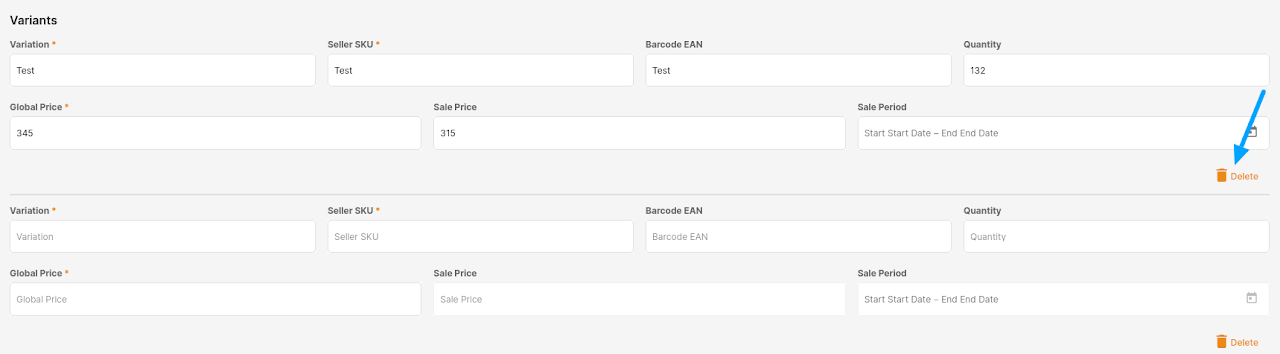
Price
-
Must be higher than 0.
-
Cannot have more than 2 decimals
-
If the Category has any Price Threshold the Global Price and Sale Price added must meet that requirement or an error message will be displayed.
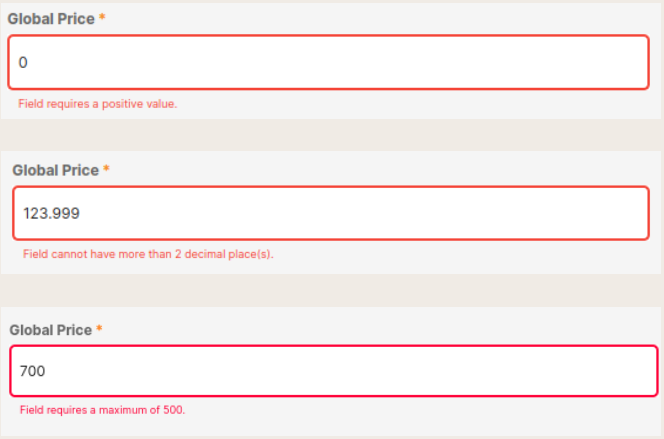
Step 4
After all the relevant fields are filled up you can click on the Submit button.
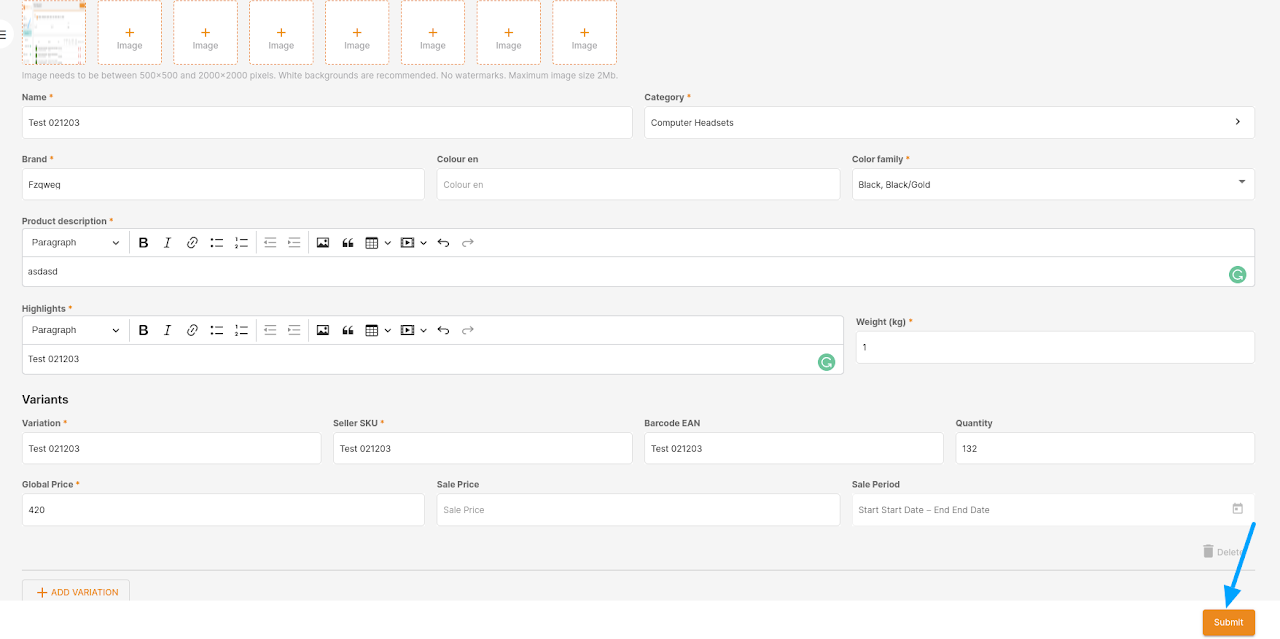
Step 5
Product successfully created
-
With no failed validation a Pop up will be displayed. You can either Go to Manage Product page or Add a New Product.
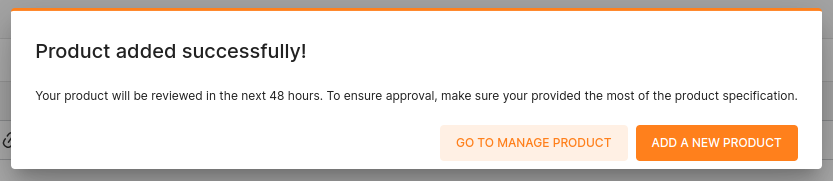
-
With one or more failed validations in one of the countries that the shop is active (QC – restriction, other validations) *
Product was not created
-
Because it failed a validation. The error message will be displayed in the correspondent field.
-
These validations can be related to the Quality Control
-
Some validations done on the value of the field. Like, number / type of characters, being empty.
-
Some values are duplicated and should be unique.
-