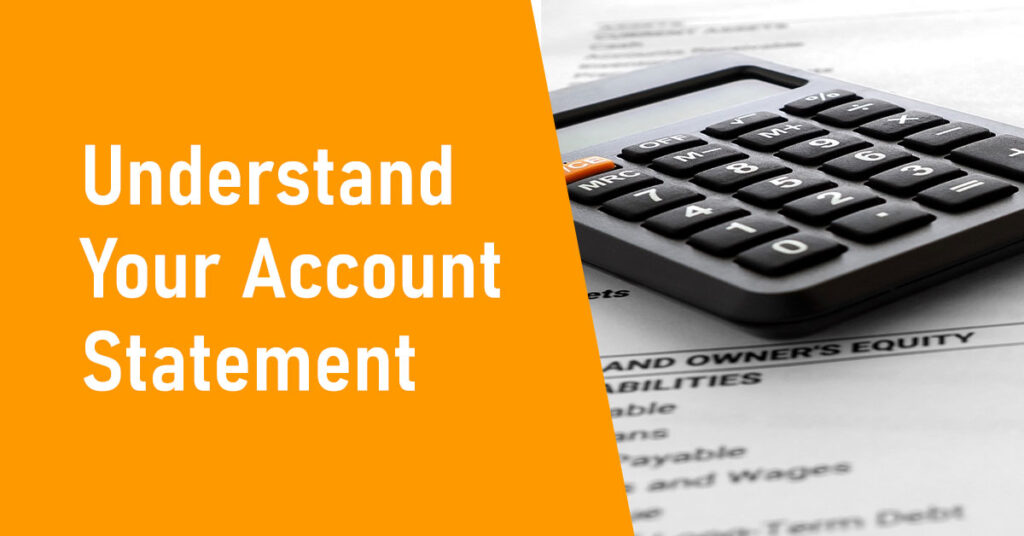Manage your business on the go with the all-new Jumia Vendor Center Mobile App! Available for both Android and iOS devices, the app allows you to:
- Track stock levels and manage inventory efficiently.
- Update prices and quantities.
- View and manage incoming orders.
- View your account statement.
Ready to take control from anywhere? Here’s how to install the app:
For Android Users:
- Open Google Chrome on your Android device.
- Go to vendorcenter.jumia.com.
- First-time users: A prompt to “Install” the app will appear. Tap on it.
- Existing users: A “Share” option might appear. Click on it and then select “Add to home screen” to create a shortcut.
For iPhone and iPad Users:
- Open Safari on your iPhone or iPad.
- Navigate to vendorcenter.jumia.com.
- Tap the “Share” icon (upward arrow) at the bottom of the screen.
- Select “Add to Home Screen”.
That’s it! Once the app is installed, you can log in using your existing Jumia Vendor Center credentials.
Download the Jumia Vendor Center Mobile App today and empower your business with mobile management!