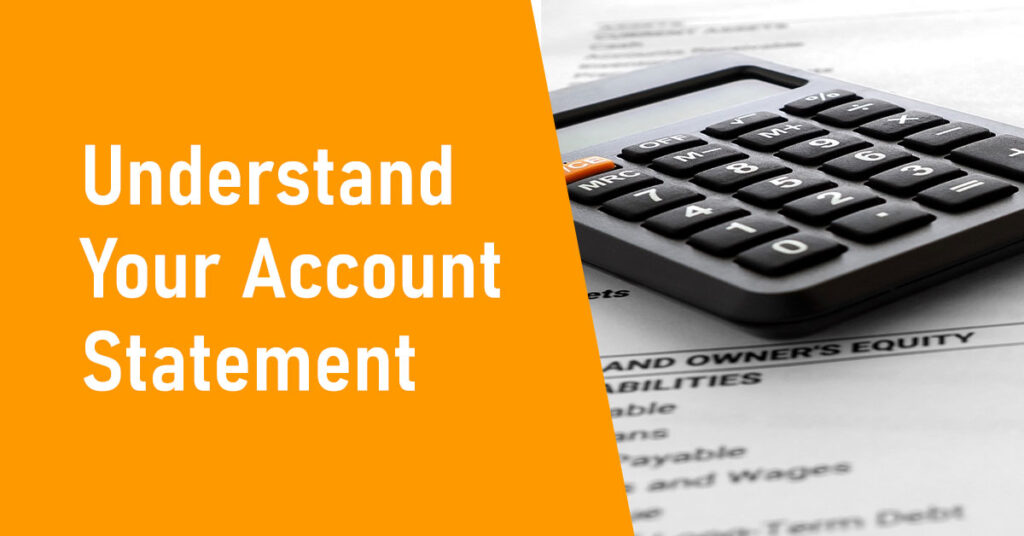Create a Return Request for your Jumia Express products
We’ve recently added a new feature to the Vendor Center that allows you now conveniently create return requests for your Jumia Express products directly on the Vendor Center. This streamlined process simplifies managing returns and ensures a seamless experience for handling your assortments.
Sellers can return their Products from Jumia warehouse for the following reasons
- The seller no longer has stock in their physical shop, so they get their stock back from Jumia.
- The product is not selling, and it is aging, so they return to avoid extra charges.
- Sometimes Jumia also asks the seller to return their consignment when there are no sales
You can access this feature by following these steps:
- From Products menu choose the new sub-menu item “FBJ Inventory” Choose or search the products to return, then choose “Return Request”
- Review the number of items to return, add a comment if needed then submit.
- Review your return orders
- The new return option feature ensures you maintain optimal inventory levels and minimize costs, fostering a more efficient and profitable partnership with Jumia.