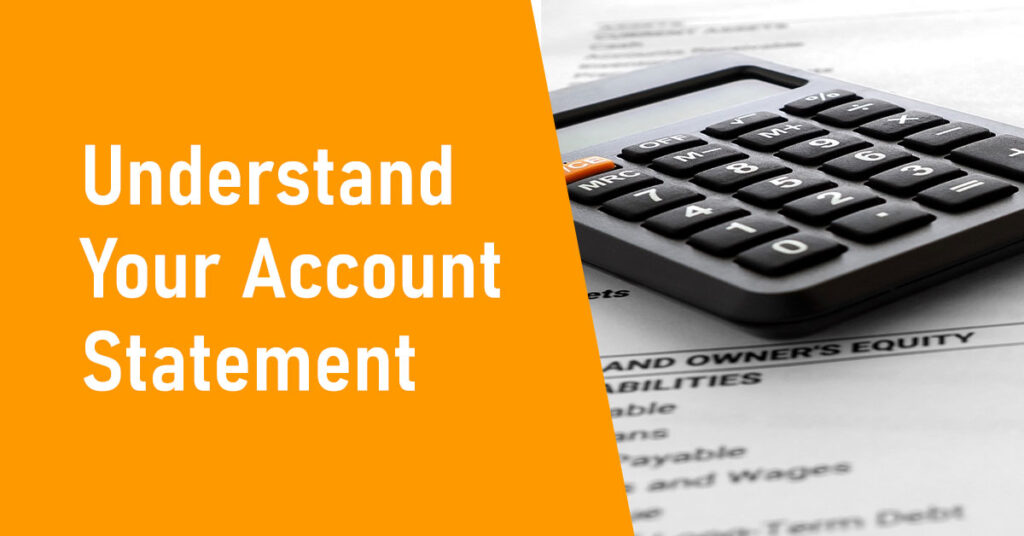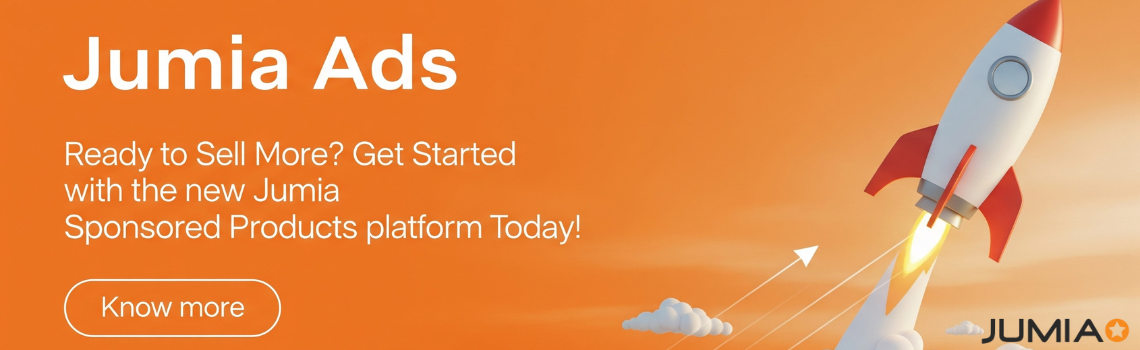How to prepare your products for delivery according to our instructions
Now that you have joined Jumia Express, and successfully created an inbound request (PO) to inbound the products at the JUMIA warehouse, it is time to prepare the products properly to ensure a smooth inbound process.
Normally, a quality inspection will be conducted by the Jumia team on each group of products upon delivery at the warehouse. You should
To prepare for a smooth Quality Inspection follow these guidelines:
- Package Quality: Ensure your products are in high-quality packaging suitable for storage and shipping. Items should be in their original packaging and ready for customer delivery without needing additional handling.
- Delivery Note: Come with a delivery note. For Jumia Express, the delivery note is a document required by Jumia that includes specific details to facilitate the inbound process at the Jumia warehouse.
- Batch and Sort Products: Before sending them to the Jumia warehouse, group items by product type for quick inspection. Each batch should be easily identifiable.
- Follow Quantity Requirements: Maintain a minimum inventory of 5 items per product for Jumia Express. Ensure your stock levels match the details in your Jumia Express request.
- Drop-off Locations: Drop off your products at the designated Jumia Express warehouse. In Uganda, the main drop-off is at Plot M232 Ntinda-Nakawa Industrial Park.
- Free Storage and Fees: The first 15 days of storage are free, after which storage fees gradually increase based on how long your stock remains in the warehouse.
- Product Labeling and Inspection: Ensure all your products are correctly labeled and meet Jumia’s quality standards. If more than 30% of a specific SKU fails the quality check, the entire shipment will be rejected.
This step is important to decrease the product return rate and improve customer satisfaction, and seller performance.