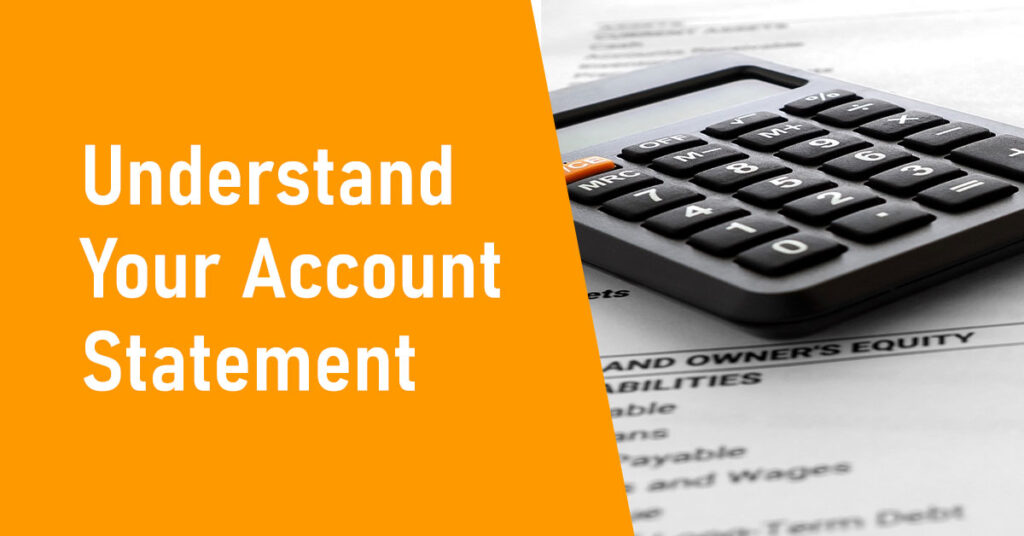What is the Holiday mode?
The holiday mode is a feature that you can use in order to temporarily close your online shop on Jumia when needed.
It is useful in the following situations
- You are on vacation during a specific period and you won’t be able to fulfill orders
- You don’t have enough stock for any of your products and want to remove them from the website until you get new stock
This Holiday mode helps you avoid receiving orders you can’t fulfill and thus helps you avoid penalties and seller score drop.
How do you activate your holiday mode?
- At the bottom left of the menu, click on the drop-down next to your store name.
- Go to settings.
- On the settings menu click on click on Holiday Mode.
- Set the start and end date and click on save.

After you set the start and the end dates for your holidays, the store will automatically be set to inactive on the start date and will automatically be reactivated on the end date
- In case you are back from holidays earlier than expected or have stock again, please note that you can remove the holiday mode whenever you want, delete the dates and click on cancel (you don’t have to wait for the end date)
Important tips;
- You do not have to activate the holiday Mode for public holidays or for weekends
- Think about this mode in order to avoid order cancellation due to Out of Stock (OOS).
- Always input the accurate dates.
- Always set the holiday mode at least 1 day before your official start date.
- You need to process any pending orders before activating your holiday mode to avoid out-of-stock cancelation that will impact your marketplace rating.
Note: If you encounter an issue while trying to set your holiday mode, please raise a claim.
Below is a Tutorial