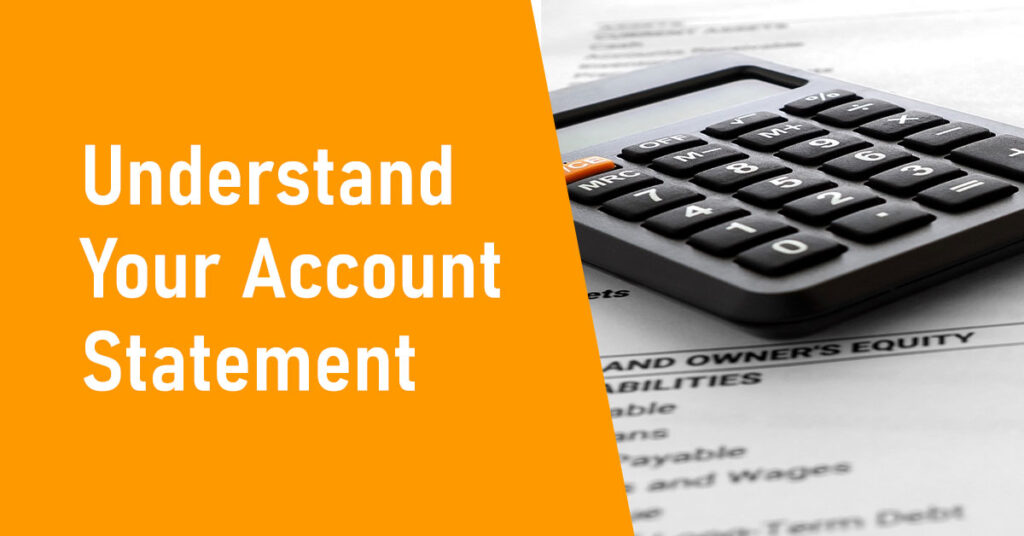Copy Product Option Now Available on Vendor Center
We are pleased to announce that we have introduced a new feature on the Vendor Center: the ability to copy a product. This new option will streamline your workflow by allowing you to duplicate products quickly and efficiently, saving you time and effort. This enhancement will significantly improve your experience and productivity.
How it works
1. Locate the Product: Find the product you want to copy in your product list.
2. Copy the Product: Click on the copy product icon as shown below:
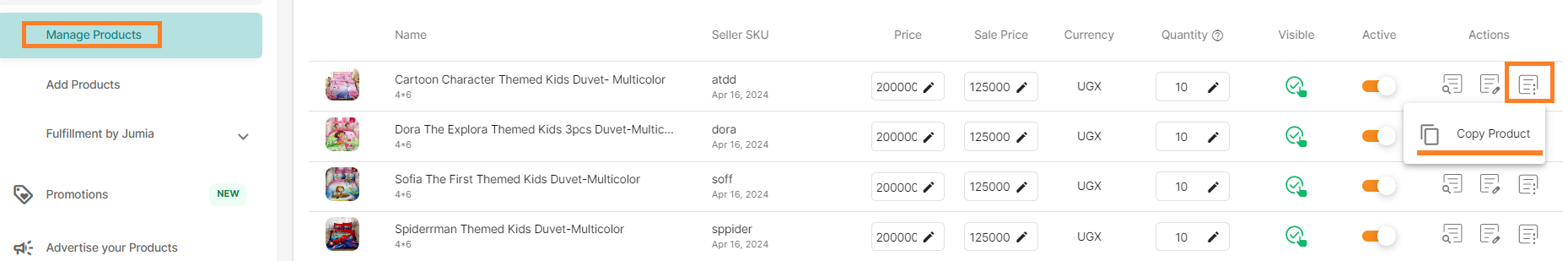
3. Automatic Creation: The product is automatically created as a new product and appears on the ‘Add Product’ page.
4. Edit the New Product:
- SKU: Update the SKU to a unique identifier.
- Color: Change the color to the new variant.
- Price: Adjust the price if necessary.
- Images: Upload the new images for this product variant.
- Stock: Update the stock quantity.
- Variations: Modify any other variations as required.
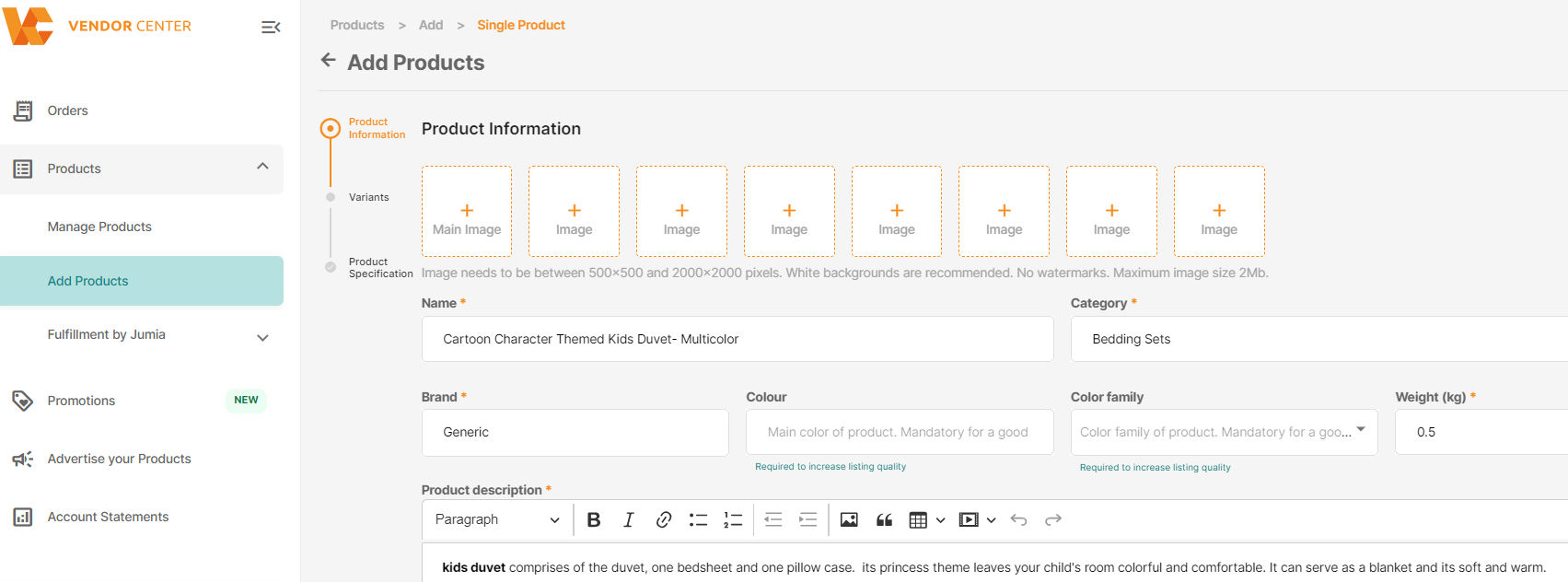
5. Submit: Once all changes are made, click submit to save the new product.
By following these steps, you can quickly create multiple product variants with minimal effort